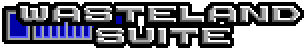

An NPC is just a fixed encounter with a link to NPC data. So you can just use the fixed encounter from the previous step as a base.
Add the NPC data in front of the monsters section:
<npcs>
<character id="1"
strength="12"
iq="1"
dexterity="25"
agility="10"
speed="8"
charisma="18"
luck="1"
maxCon="25"
con="25"
ac="0"
weapon="1"
joinString="17"
name="Sledge Hammer">
<skills>
<skill id="3" level="8" />
<skill id="0x24" level="255" special="true" />
</skills>
<items>
<item id="0x0d" load="7" />
</items>
</character>
</npcs>This defines the character and the skills and items of the character. Now you can just link the fixed encounter we created in the previous step to this NPC character by adding the attribute npc="1" to it.
You may have noticed the skill marked as special. These skills must have ids larger then 0x23 and defines NPC skills. You can use these skill ids in check actions to check for a specific NPC.
Only thing missing now is the new string which is referenced by the joinString attribute. This string is displayed, when the NPC joins you:
<string id="17">\r"Ok, let's go".\r</string>
You can download the current state of the map here: map01.xml.