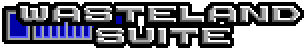

With the packcpa program you can convert a special directory structure into a Wasteland CPA file.
The first parameter must be the name of the directory which holds the animation. This directory must contain a base frame png (000.png), a number of animation frame PNGs (001.png, 002.png, ...) and a delays.txt file containing one delay (0-65534) per line for each animation frame.
The easiest way to initialize an animation directory is using unpackcpa to unpack the original end.cpa from the game.
The second parameter specifies the filename of the CPA file to write. If the parameter is missing or is "-" then the output is written to stdout.