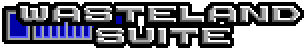

Packs encounter animations from a directory into a allpics file.
The first parameter must be the name of the directory which holds the encounter animations. This directory must contain numbered subdirectories for each animation starting with 000. Each animation directory must contain a base frame in 000.png and for each animation frame set a numbered subdirectory starting with 000. Each animation frame set directory must contain the frames with numbered file names starting with 001.png and an animation.txt file which contains two numbers per line. The first number is the delay and the second number the frame to display.
The easiest way to initialize an animation directory is using unpackpics to unpack the original animations from the game.
The second parameter specifies the filename of the PICS file to write. If the parameter is missing or is "-" then the output is written to stdout.
Please note that you must run the fixwloffsets program after you have modified the allpics files of wasteland because the MSQ offsets in the allpics files are now most likely different to the original offsets hardcoded in the wl.exe file.
-D, --disk The disk index (0 for allpics1 or 1 for allpics2)
Default is automatically determined by looking at the number
of animations.
-d, --debug Shows stacktrace when an error occurs
-h, --help Display help and exit
-V, --version Display version and exitLet's assume you have unpacked the allpics2 file into c:\pics2 with the unpackpics program and you have modified some files. To build a custom allpics2 file with these changes just run these commands:
packpics c:\pics2 c:\wland\allpics2 fixwloffsets c:\wland