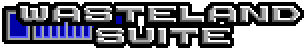

With the unpacksprites program you can unpack the sprites of the ic0_9.wlf file into a directory.
The first parameter must be the name of the directory in which the sprites should be unpacked. The program creates the directory automatically if it does not yet exist.
The second parameter specifies the filename of the ic0_9.wlf file to read. If the parameter is missing or is "-" then the input is read from stdin.
The ic0_9.wlf file does not contain any information about sprite dimensions. So if the sprites in the file are not the default 16x16 pixels then you have to use the width and height parameters to tell unpacksprites the real size of the sprites.
If you are reading input from stdin then you must also specify the number of sprites to read. The default is 10 sprites.
-W, --width The width of the sprites in the ic0_9.wlf file (Default: 16) -H, --height The height of the sprites in the ic0_9.wlf file (Default: 16) -q, --quantity The number of sprites in the ic0_9.wlf file (Default: 10) -d, --debug Shows stacktrace when an error occurs -h, --help Display help and exit -V, --version Display version and exit