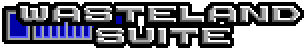

Unpacks a game file as XML files into a directory.
The first parameter must be the name of the directory in which the maps, the savegame and the shop item lists should be unpacked in XML format. The program creates the necessary directory structure automatically.
The second parameter specifies the filename of the game file to read. If the parameter is missing or is "-" then the input is read from stdin.
-d, --debug Shows stacktrace when an error occurs -h, --help Display help and exit -V, --version Display version and exit
The following command unpacks the game1 file into a c:\game1.
unpackgame c:\game1 c:\wland\game1
The program creates the files map00.xml to map19.xml, a savegame.xml and the files shopitems0.xml, shopitems1.xml and shopitems2.xml. You can now edit the files with a standard text editor but it is recommeded to use a good XML editor for this purpose because it can take advantage of the XML schema referenced in the XML files to give you a simple documentation of all the tags and attributes and also gives you tag and attribute completion and document validation.
After you have editid the files you can pack them in a new game1 file with the packgame program.