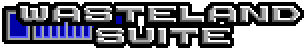

If you not already have a Java Runtime Environment installed then you have to do it now. Download the latest Java for your platform from Sun and follow the installation instructions.
Please note that the Wasteland Suite needs at least Java 6.
After you have downloaded the Wasteland Suite binary archive you have to unpack it somewhere on your system. Windows users may choose C:\Program Files for it while Unix users may prefer /opt or /usr/local.
Unpacking creates a new directory named wlandsuite-x.x.x containing the shell scripts (for Unix) and batch files (for Windows) which are used to launch the Java Application with the various functions. You can rename the folder to wlandsuite if you don't like version numbers in directory names.
If you want to be able to use the Wasteland Suite programs from everywhere you have to add the directory name to the PATH environment variable. On Unix this can be done by adding this line to your .bashrc, .bash_profile or .profile file in your home directory:
export PATH=$PATH:/opt/wlandsuite
Windows users have to do it like this: